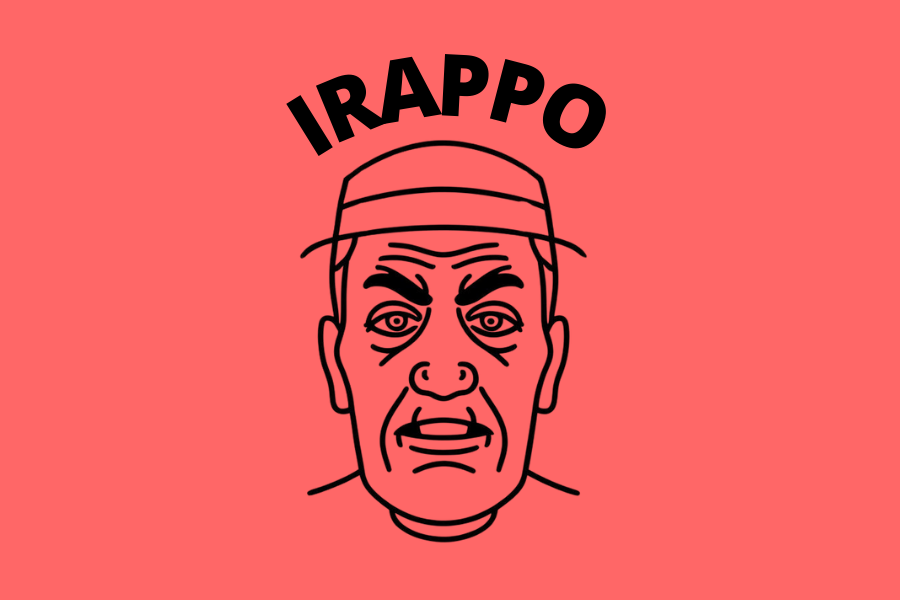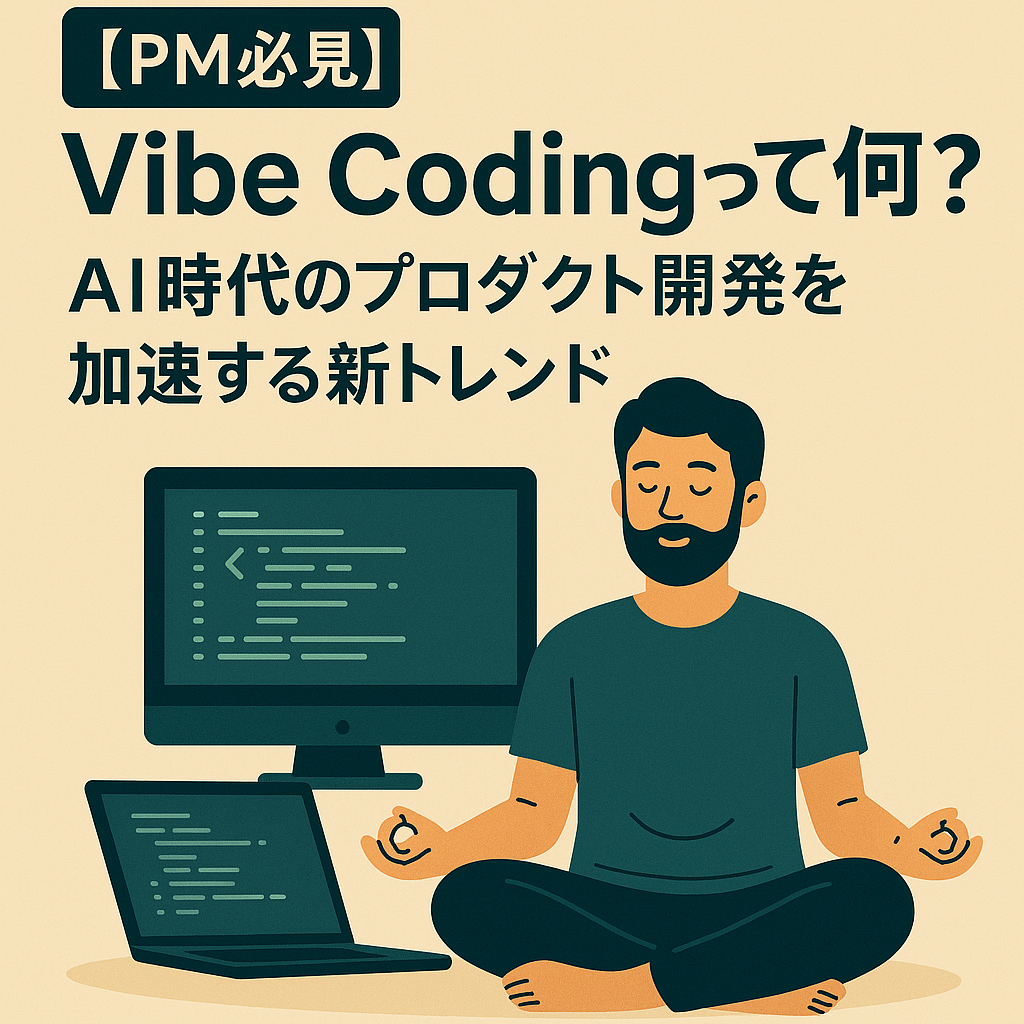Google「Gen AI Intensive Course Capstone 2025Q1」專案
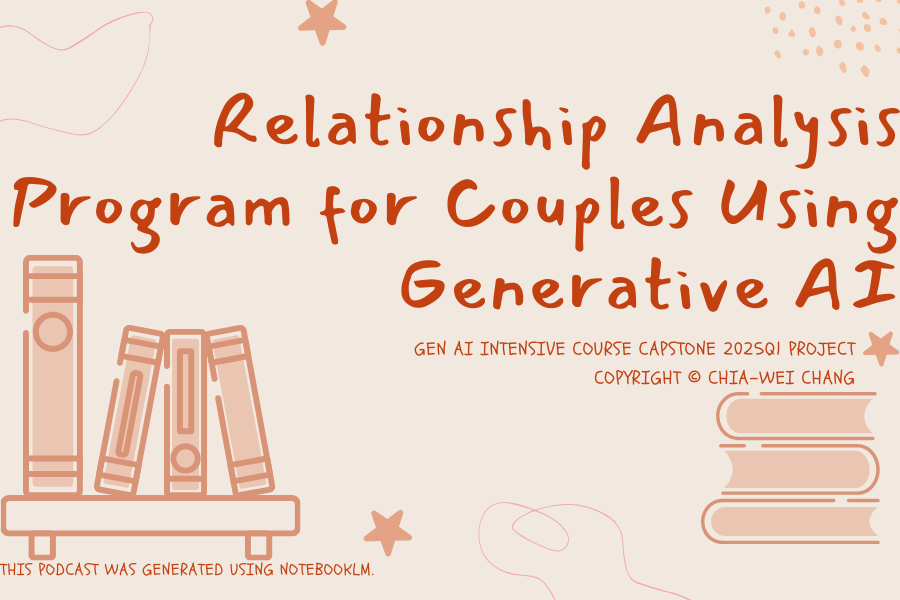
從 2025 年 3 月 31 日(星期一)到 4 月 4 日(星期五),我參加了由 Google 主辦的五天密集課程「Gen AI Intensive Course with Google」,並完成了最終的 Capstone 專案。
在這個 Capstone 專案中,我們應用了所學的生成式 AI 技術,來解決自己選定的課題或實現自己的想法。
專案的主要要求是結合至少三種生成式 AI 能力來解決一個實際問題,例如:
- 結構化輸出(JSON 模式)
- Few-shot 提示技術
- 圖像辨識或文件理解
- 代理人(Agent)與函數呼叫(Function Calling)功能等
表現優異的專案還有機會在 Kaggle 或 Google 官方社群媒體上被介紹!
我的 Capstone 專案:「利用生成式 AI 的情侶關係分析程式」
在我的專案中,我開發了一個利用 Google Gemini AI 的程式,透過圖像辨識與對話紀錄分析,來評估情侶或伴侶之間的關係狀態與情感動態。
具體來說:
- 透過分析情侶照片,量化如「身體距離」、「眼神接觸」、「表情情感表達」等指標。
- 分析對話紀錄,提取如「對話主導性」、「共鳴與價值觀的一致性」、「關係的溫暖度」、「正向與負向情緒的比例」等指標。
- 綜合以上分析結果,AI 生成關係綜合評分,並以詳細的報告形式,提供分析結果與改善建議。
本專案預期的應用場景:
- 作為幫助伴侶間改善溝通的工具
- 作為專業諮商師或治療師的支援工具
- 作為促進自我覺察與自我改善的個人應用程式
未來,我計畫在此原型基礎上,開發成任何人都能輕鬆使用的應用程式。
我會持續透過這個部落格分享開發進度、重點心得,以及如何有效運用 AI 的技巧,敬請期待!
利用生成式 AI 建構人際關係分析流程
在這個 Capstone 專案中,我建構了一個互動式流程,運用最新的生成式 AI 技術,根據圖像與對話文本來分析人際關係中的情感動態。
以下將分段詳細介紹每個部分的內容與程式碼!
1. 環境設置與套件安裝
在本專案中,為了避免與 Kaggle 的基礎環境發生衝突,首先移除了不必要的套件,並安裝了最新版本的必要套件。主要使用了 LangGraph 和 Google Generative AI 相關套件。
# 移除不必要的套件
!pip uninstall -qqy kfp jupyterlab libpysal thinc spacy fastai ydata-profiling google-cloud-bigquery google-generativeai
# 安裝必要的套件
!pip install -qU 'langgraph==0.3.21' 'langchain-google-genai==2.1.2' 'langgraph-prebuilt==0.1.7'
2. API 金鑰設定與程式庫匯入
使用 Kaggle 的 Secrets 功能安全地設置 Google API 金鑰(用於 Gemini 模型),並匯入分析所需的各種程式庫。
import os
from kaggle_secrets import UserSecretsClient
GOOGLE_API_KEY = UserSecretsClient().get_secret(\"Gemini API\")
os.environ[\"GOOGLE_API_KEY\"] = GOOGLE_API_KEY
%matplotlib inline
import json
import matplotlib.pyplot as plt
import numpy as np
from google import genai
from pydantic import BaseModel, Field
from langgraph.graph import StateGraph
3. 數據結構定義(Data Schema Definitions)
透過 Pydantic,對模型輸出的數據進行結構化,確保數據的品質與一致性。
總合情感評分、圖像分析結果、對話分析結果、綜合分析報告
class SummaryRating(BaseModel):
comprehensive_emotional_index: int = Field(..., ge=1, le=100, description=\"整體情感指數,範圍 1-100。")
confidence_score: int = Field(..., ge=1, le=100, description=\"信心分數,範圍 1-100。")
rating_reason: str = Field(..., description=\"評分依據的簡要說明。")
supplement_suggestion: str = Field(..., description=\"建議提供的補充資料。")
class ImageAnalysisResponse(BaseModel):
description: str = Field(..., description=\"圖片內容的文字描述。")
proximity_score: float = Field(..., ge=0, le=1, description=\"人物間的距離感分數(0 到 1)。")
eye_contact_score: float = Field(..., ge=0, le=1, description=\"眼神接觸的分數(0 到 1)。")
facial_expression_score: float = Field(..., ge=0, le=1, description=\"臉部表情情感分數(0 到 1)。")
body_touch_score: float = Field(..., ge=0, le=1, description=\"身體接觸的分數(0 到 1)。")
reason: str = Field(..., description=\"根據圖像觀察得出的分析說明。")
class ConversationAnalysisResponse(BaseModel):
positive_ratio: float = Field(..., ge=0, le=1, description=\"正向情感的比例。")
negative_ratio: float = Field(..., ge=0, le=1, description=\"負向情感的比例。")
initiative_score: float = Field(..., ge=0, le=1, description=\"對話主導程度分數(0 到 1)。")
value_alignment_score: float = Field(..., ge=0, le=1, description=\"價值觀一致程度分數(0 到 1)。")
relationship_warmth_score: float = Field(..., ge=0, le=1, description=\"關係溫暖程度分數(0 到 1)。")
toxicity_probability: float = Field(..., ge=0, le=1, description=\"潛在有害性(毒性)概率分數。")
reason: str = Field(..., description=\"根據對話與圖像分析的推論理由。")
class CompositeReport(BaseModel):
composite_reason: str = Field(..., description=\"以心理健康與關係專家視角提供的綜合評價說明。")
detailed_report: str = Field(..., description=\"詳細且具見解的綜合分析報告。")
model_config = ConfigDict(ref_template=None)
4. 初始化 Gemini API 客戶端
使用 gemini-2.0-flash 模型來生成內容。
client = genai.Client(api_key=GOOGLE_API_KEY)
llm = client.chats.create(model='gemini-2.0-flash')
5. 提取 JSON 響應的工具函數
實作了一個工具函數,用來安全地從模型回應中提取 JSON 數據,同時也考慮了錯誤處理。
def extract_json_from_response(response_text) -> dict:
#print(\"response_text:\", response_text)
# 如果回應不是字串,先轉成字串
if not isinstance(response_text, str):
response_text = str(response_text)
# 從 Markdown 格式中提取 JSON 區塊
m = re.search(r\"```json\\s*(\\{.*\\})\\s*```\", response_text, re.DOTALL)
if m:
json_str = m.group(1)
else:
# 如果找不到,從第一個 { 到最後一個 } 嘗試提取
start = response_text.find('{')
end = response_text.rfind('}')
if start != -1 and end != -1 and end > start:
json_str = response_text[start:end+1]
else:
print(\"無法在回應中找到有效的 JSON 內容。")
return {
\"comprehensive_emotional_index\": 50,
\"confidence_score\": 50,
\"rating_reason\": \"無法成功提取有效評分。\",
\"supplement_suggestion\": \"請提供更多對話資料。\"
}
try:
data = json.loads(json_str)
return data
except Exception as e:
print(\"JSON 解析錯誤:\", e)
return {
\"comprehensive_emotional_index\": 50,
\"confidence_score\": 50,
\"rating_reason\": \"無法成功提取有效評分。\",
\"supplement_suggestion\": \"請提供更多對話資料。\"
}
6. 定義工作流程節點功能
每個節點負責的任務包括:上傳圖片與對話資料、檢查分析條件、圖片分析、對話分析、生成報告、精細化分析,以及保存最終報告。
同時,圖像與對話的情緒得分也會透過圖表可視化,讓結果更容易理解。
本專案使用了 LangGraph 框架來視覺化「狀態圖(State Graph)」。
透過清楚顯示各節點的連結關係,使整個工作流程直覺且易於理解。實際的分析也會依照這個流程自動執行,並輸出最終分析報告。
什麼是「狀態圖(State Graph)」?
在本專案中,流程設計採用了「狀態圖」的形式。
狀態圖會將多個處理步驟以「節點(Node)」的方式表示,並將這些節點相連成完整的工作流程。
每個節點都有特定的職能,依序執行各節點,就能完成整體流程。
以下是專案中使用的各個節點的詳細說明:
各節點(處理步驟)詳細說明
Node 1: 上傳資料(upload_data)
目的:
讓使用者指定要分析的圖片檔案與對話紀錄檔案的路徑,並載入至系統中。如果已有資料,會詢問是否要新增資料。
流程:
- 提示使用者輸入圖片與對話紀錄的檔案路徑。
- 若未輸入,則使用預設路徑。
- 驗證指定的圖片與文字檔案是否能正常開啟。
- 將讀取的資料存入
state字典物件,供後續使用。
Node 2: 使用現有資訊(use_existing_info)
目的:
如果有之前保存的分析結果,詢問使用者是否要將其納入此次分析中。
流程:
- 搜尋目前資料夾內是否有過往分析結果(JSON檔案)。
- 若找到,詢問使用者是否要使用。
- 若使用者同意,讀取選取檔案的內容並加入後續分析。
Node 3: 檢查分析條件(check_requirements)
目的:
將上傳的圖片與對話資料整合,並使用 Google 的生成式 AI(Gemini 模型)確認是否符合最基本的分析條件。
流程:
- 透過 AI 進行初步分析。
- 取得「整體情感指數」、「信心分數」、「評分理由」、「建議提供的補充資料」等輸出結果。
- 如果信心分數低於某個門檻(例如:70分),系統會要求使用者提供更多資料。
Node 4: 圖像分析(analyze_image)
目的:
使用 Google Gemini AI 分析每張上傳的圖片,量化與關係及情感相關的指標。
流程:
- 針對每張圖片,量化「身體距離感」、「眼神接觸」、「臉部表情」、「身體接觸」等指標。
- 將分析結果保存到清單中,供後續生成報告使用。
Node 5: 對話分析(analyze_conversation)
目的:
分析對話紀錄,量化情感傾向與關係品質。
流程:
- 計算「正向情感比例」、「負向情感比例」、「對話主導性」、「價值觀一致度」、「關係溫暖度」、「毒性(潛在有害性)概率」等指標。
- 提取的資料將用於後續報告生成。
Node 6: 生成綜合報告(generate_report)
目的:
整合圖片與對話的分析結果,並使用 AI 生成最終的關係評估報告。
流程:
- 將圖像與對話的各指標取平均,計算綜合得分。
- 製作圖表,將分析結果可視化。
- 請求 Google Gemini AI 生成綜合評估與改進建議。
- 輸出一份詳細且易於理解的分析報告。
Node 7: 追加資訊指導(guidance)
目的:
展示生成的報告,並詢問使用者是否希望新增資訊來改善分析。
流程:
- 如果使用者希望提供追加資料,則進入第 8 節點。
- 否則,進入第 9 節點,進行最終保存。
Node 8: 精細化分析(refine_analysis)
目的:
整合使用者新提供的資料(新圖片或新對話),並進行更精細的重新分析。
流程:
- 將新增資料整合到既有資料中。
- 進行重分析,並加重考慮新增資料的重要性。
- 生成更準確且詳盡的最終報告。
Node 9: 保存報告(save_report)
目的:
將最終分析報告以 JSON 格式,並附上時間戳記,保存到本地端。
流程:
- 根據當前日期與時間決定檔案名稱。
- 以 JSON 格式保存分析報告,供日後查閱或使用。
# Node 1: upload_data
def upload_data(state: dict) -> dict:
# Default file paths.
default_image_path = "/kaggle/input/sample-pictures/sadcouple.png"
default_conv_path = "/kaggle/input/sampletxt/angrychat.txt"
default_new_conv_path = "/kaggle/input/sampletxt/coldchat.txt"
default_new_image_path = "/kaggle/input/sample-pictures/coldcouple.png"
# If data already exists, ask whether to append.
if state.get("image_path") is not None and state.get("conv_path") is not None:
if not isinstance(state["image_path"], list):
state["image_path"] = [state["image_path"]]
if not isinstance(state["conv_path"], list):
state["conv_path"] = [state["conv_path"]]
append_choice = input("Data already exists. Do you want to append new data? (yes/no): ").strip().lower()
if append_choice == "yes":
new_conv_path = input("Enter the path for additional conversation text (or press Enter for default or copy the datapath from dataset): ").strip()
if not new_conv_path:
new_conv_path = default_new_conv_path
try:
with open(new_conv_path, "r", encoding="utf-8") as f:
new_data = f.read()
print("Additional conversation data read successfully.")
except Exception as e:
print("Error reading additional conversation data:", e)
new_image_path = input("Enter the path for additional image (or press Enter for default or copy the datapath from dataset): ").strip()
if not new_image_path:
new_image_path = default_new_image_path
try:
with PILImage.open(new_image_path) as img:
img.verify()
print("Additional image read successfully.")
except Exception as e:
print("Error reading additional image:", e)
# Append the new data
state["conv_data"] += "\nAdditional Data:\n" + new_data
state["conv_path"].append(new_conv_path)
state["image_path"].append(new_image_path)
else:
print("Keeping original data without appending.")
else:
user_upload_image = input("Enter the image file path (or press Enter for default or copy the datapath from dataset): ").strip()
if not user_upload_image:
user_upload_image = default_image_path
user_upload_conv = input("Enter the conversation text file path (or press Enter for default or copy the datapath from dataset): ").strip()
if not user_upload_conv:
user_upload_conv = default_conv_path
try:
with open(user_upload_conv, "r", encoding="utf-8") as f:
txtdata = f.read()
print("Conversation data read successfully.")
except Exception as e:
print("Error reading conversation data:", e)
txtdata = ""
try:
with PILImage.open(user_upload_image) as img:
img.verify()
print("Image loaded successfully.")
except Exception as e:
print("Error loading image:", e)
state["conv_data"] = txtdata
state["image_path"] = [user_upload_image]
state["conv_path"] = [user_upload_conv]
if not txtdata.strip():
supplement = input("Conversation text is empty. Please provide missing data: ").strip()
state["previous_data"] = supplement # Initialize or append as needed.
#print("Uploaded conversation data:")
#print(state["conv_data"])
print("Image file paths:", state["image_path"])
print("Conversation file paths:", state["conv_path"])
return state
# Node 2: use_existing_info
def use_existing_info(state: dict) -> dict:
report_files = glob.glob("analysis_report_*.json")
if not report_files:
print("Step2 - No existing reports found; skipping existing info step.")
state["previous_data"] = None
return state
answer = input("Existing report file detected. Use previous info for further analysis? (yes/no): ").strip().lower()
if answer != "yes":
state["previous_data"] = None
print("Not using previous info.")
else:
print("Using existing info. Choose one of the following report files:")
for idx, file in enumerate(report_files):
print(f"{idx+1}. {file}")
try:
choice = int(input("Enter the report number: "))
if 1 <= choice <= len(report_files):
selected_file = report_files[choice - 1]
with open(selected_file, "r", encoding="utf-8") as f:
previous_data = json.load(f)
state["previous_data"] = previous_data
print(f"Selected {selected_file} as previous info.")
else:
print("Choice out of range; not using previous info.")
state["previous_data"] = None
except Exception as e:
print("Input error; not using previous info.", e)
state["previous_data"] = None
return state
# For print text color
BLUE = "\033[94m"
RED = "\033[91m"
GREEN = "\033[92m"
RESET = "\033[0m"
# Node 3: check_requirements
def check_requirements(state: dict) -> dict:
photo_prompt = """
Please carefully analyze this image and describe:
- The physical proximity between the subjects.
- Facial expressions.
- Eye contact.
- Any physical touch.
Provide a brief textual description.
"""
image_list = state.get("image_path", [])
all_photo_description = ""
if image_list:
for img_path in image_list:
with PILImage.open(img_path) as img:
photo_response = client.models.generate_content(
model='gemini-2.0-flash',
contents=[img, photo_prompt]
)
try:
photo_desc = photo_response.text.strip()
except Exception:
photo_desc = "Image description is not available."
all_photo_description += f"[{img_path}]:\n{photo_desc}\n\n"
else:
all_photo_description = "No image data available."
conv_text = state.get("conv_data", "")
previous_text = state.get("previous_data", "")
if isinstance(previous_text, dict):
previous_text = json.dumps(previous_text, ensure_ascii=False)
all_text = "Image Descriptions:\n" + all_photo_description + "\n\nConversation Text:\n" + conv_text
if previous_text:
all_text += "\n\nSupplemental Data:\n" + previous_text
overall_prompt = (
"Based on the following description, provide an overall emotional index (1-100), a confidence score (1-100), a one-sentence rationale, and a suggestion for additional input.\n"
"Return in pure JSON format as follows:\n"
'{\n'
' "comprehensive_emotional_index": number,\n'
' "confidence_score": number,\n'
' "rating_reason": "summary sentence",\n'
' "supplement_suggestion": "additional info suggestion"\n'
'}\n'
"Description:\n" + all_text
)
output_config = types.GenerateContentConfig(
temperature=0.0,
response_mime_type="application/json",
response_schema=SummaryRating,
)
#print("Combined description for analysis:\n", all_text)
overall_response = client.models.generate_content(
model="gemini-2.0-flash",
contents=[overall_prompt],
config=output_config
)
#print("Original response:", overall_response)
overall_data = extract_json_from_response(overall_response.text)
print(f"\n{BLUE}===== Checking the Quality of the Uploaded Document ====={RESET}\n")
comprehensive_emotional_index = overall_data.get("comprehensive_emotional_index", "N/A")
confidence_score = overall_data.get("confidence_score", "N/A")
rating_reason = overall_data.get("rating_reason", "No reason provided.")
supplement_suggestion = overall_data.get("supplement_suggestion", "No suggestion provided.")
print(f"{BLUE}【Quick Comprehensive Relationship Analysis】{RESET}")
print(f"{comprehensive_emotional_index}\n")
print(f"{BLUE}【Confidence Score】{RESET}")
print(f"{GREEN}{confidence_score}{RESET} (70 or above is acceptable)\n")
print(f"{BLUE}【Rating Reason】{RESET}")
print(f"{rating_reason}\n")
print(f"{BLUE}【Supplement Suggestion】{RESET}")
print(f"{supplement_suggestion}\n")
# Decide whether the requirements are met based on the confidence_score
if overall_data.get("confidence_score", 0) < 70:
suggestion = overall_data.get("supplement_suggestion", "Please provide additional data to improve confidence score.")
print(f"Confidence score ({overall_data.get('confidence_score')}) is below 70; please provide additional data. Suggestion: {suggestion}")
state["requirements_met"] = False
else:
state["requirements_met"] = True
# Save the overall rating data into state for further use
state["overall_rating"] = overall_data
return state
# Node 4: analyze_image
def analyze_image(state: dict) -> dict:
image_paths = state.get("image_path", [])
prompt = (
"Analyze this image with the following requirements:\n"
"- Provide a brief description of the image.\n"
"- Assign a proximity_score (0 to 1).\n"
"- Assign an eye_contact_score (0 to 1).\n"
"- Assign a facial_expression_score (0 to 1).\n"
"- Assign a body_touch_score (0 to 1).\n"
"- Provide a short rationale.\n"
"Return the result as JSON conforming to the provided schema."
)
results = []
for img_path in image_paths:
try:
with PILImage.open(img_path) as img:
output_config = types.GenerateContentConfig(
temperature=0.0,
response_mime_type="application/json",
response_schema=ImageAnalysisResponse,
)
photo_response = client.models.generate_content(
model='gemini-2.0-flash',
contents=[img, prompt],
config=output_config
)
image_result = json.loads(photo_response.text)
results.append(image_result)
except Exception as e:
results.append({
"description": "No analysis result available.",
"proximity_score": 0.5,
"eye_contact_score": 0.5,
"facial_expression_score": 0.5,
"body_touch_score": 0.5,
"reason": f"Analysis failed: {str(e)}"
})
state["image_analysis"] = results
return state
# Node 5: analyze_conversation
def analyze_conversation(state: dict) -> dict:
conv_text = state.get("conv_data", "")
previous_text = state.get("previous_data", "")
if isinstance(previous_text, dict):
previous_text = json.dumps(previous_text, ensure_ascii=False)
all_text = "Conversation Text:\n" + conv_text
if previous_text:
all_text += "\n\nSupplemental Data:\n" + previous_text
text_prompt = (
"Analyze the following conversation text. Evaluate:\n"
"1. Positive and negative sentiment ratios.\n"
"2. Initiative (who speaks first more often), producing an initiative_score (0-1).\n"
"3. Value alignment regarding major values, producing value_alignment_score (0-1).\n"
"4. Relationship warmth (0-1).\n"
"5. Probability of toxic behavior (0-1, lower means less likely).\n"
"Return in JSON format as follows:\n"
'{\n'
' "sentiment_summary": {"positive_ratio": 0.7, "negative_ratio": 0.1},\n'
' "initiative_score": 0.6,\n'
' "value_alignment_score": 0.8,\n'
' "relationship_warmth_score": 0.85,\n'
' "toxicity_probability": 0.15,\n'
' "reason": "Analysis rationale."\n'
'}\n'
"Conversation text:\n" + all_text
)
output_config = types.GenerateContentConfig(
temperature=0.0,
response_mime_type="application/json",
response_schema=ConversationAnalysisResponse,
)
conversation_response = client.models.generate_content(
model="gemini-2.0-flash",
contents=[text_prompt],
config=output_config
)
conversation_result = json.loads(conversation_response.text)
state["conversation_analysis"] = conversation_result
return state
# Node 6: generate_report
def generate_report(state: dict) -> dict:
# ---------------------------
# Retrieve image analysis results (list of dicts)
image_analysis_list = state.get("image_analysis", [])
if not image_analysis_list:
avg_proximity = avg_eye_contact = avg_facial = avg_body_touch = 0.5
image_reason = "No image analysis data available."
else:
proximity_scores = [img.get("proximity_score", 0.5) for img in image_analysis_list]
eye_contact_scores = [img.get("eye_contact_score", 0.5) for img in image_analysis_list]
facial_scores = [img.get("facial_expression_score", 0.5) for img in image_analysis_list]
body_touch_scores = [img.get("body_touch_score", 0.5) for img in image_analysis_list]
avg_proximity = sum(proximity_scores) / len(proximity_scores)
avg_eye_contact = sum(eye_contact_scores) / len(eye_contact_scores)
avg_facial = sum(facial_scores) / len(facial_scores)
avg_body_touch = sum(body_touch_scores) / len(body_touch_scores)
reasons = [img.get("reason", "") for img in image_analysis_list if img.get("reason")]
image_reason = ";".join(reasons) if reasons else "No image analysis rationale available."
image_composite = (avg_proximity + avg_eye_contact + avg_facial + avg_body_touch) / 4
# ---------------------------
# Retrieve conversation analysis results (dictionary)
conv_data = state.get("conversation_analysis", {})
sentiment = conv_data.get("sentiment_summary", {})
positive_ratio = sentiment.get("positive_ratio", 0.5)
initiative_score = conv_data.get("initiative_score", 0.5)
value_alignment_score = conv_data.get("value_alignment_score", 0.5)
relationship_warmth_score = conv_data.get("relationship_warmth_score", 0.5)
toxicity_probability = conv_data.get("toxicity_probability", 0.5)
conv_reason = conv_data.get("reason", "No conversation analysis rationale available.")
conv_composite = (initiative_score + value_alignment_score + relationship_warmth_score + (1 - toxicity_probability) + positive_ratio) / 5
# ---------------------------
# Calculate overall composite score (40% image, 60% conversation)
overall_composite = 0.4 * image_composite + 0.6 * conv_composite
overall_rating = round(overall_composite * 100)
base_composite_reason = f"From image analysis: {image_reason}; From conversation analysis: {conv_reason}."
# ---------------------------
# Prepare metrics for plotting.
image_metrics = ["Proximity", "Eye Contact", "Facial Expression", "Body Touch"]
image_values = [avg_proximity, avg_eye_contact, avg_facial, avg_body_touch]
conv_metrics = ["Initiative", "Value Alignment", "Relationship Warmth", "Positivity", "1 - Toxicity"]
conv_values = [initiative_score, value_alignment_score, relationship_warmth_score, positive_ratio, 1 - toxicity_probability]
# Unified chart function call.
chart_filename = display_chart(image_metrics, image_values, conv_metrics, conv_values, overall_rating)
# ---------------------------
# Combine conversation text and supplemental data.
conv_text = state.get("conv_data", "")
previous_text = state.get("previous_data", "")
all_text = "Conversation Text:\n" + conv_text
if previous_text:
if not isinstance(previous_text, str):
previous_text = json.dumps(previous_text, ensure_ascii=False, indent=2)
all_text += "\n\nSupplemental Data:\n" + previous_text
# ---------------------------
# Build prompt to call LLM for composite report.
prompt = (
"You are an expert psychologist and relationship counselor. Please use plain and clear language to analyze the data "
"provided below and generate:\n"
"1. A 'composite_reason': a brief, bullet-point summary of the key observations from the image analysis and conversation analysis.\n"
"2. A 'detailed_report': a detailed explanation of the current relationship status, highlighting strengths, issues, and practical recommendations for improvement.\n\n"
"【Image Analysis Rationale】\n"
f"{image_reason}\n\n"
"【Conversation Analysis Rationale】\n"
f"{conv_reason}\n\n"
"【Image Analysis Data】\n"
f"{json.dumps(image_analysis_list, ensure_ascii=False, indent=2)}\n\n"
"【Conversation Data】\n"
f"{all_text}\n\n"
"Return the result in the following JSON format without any extra text:\n"
'{\n'
' "composite_reason": "Your summary here",\n'
' "detailed_report": "Your detailed analysis and recommendations here"\n'
'}'
)
output_config = types.GenerateContentConfig(
temperature=0.0,
response_mime_type="application/json",
response_schema=CompositeReport,
)
llm_response = client.models.generate_content(
model="gemini-2.0-flash",
contents=[prompt],
config=output_config
)
try:
composite_data = json.loads(llm_response.text)
except Exception as e:
composite_data = {
"composite_reason": base_composite_reason,
"detailed_report": (
f"Preliminary Analysis: Overall rating is {overall_rating} out of 100. "
"The data suggests communication and emotional connection issues. "
"It is recommended that both parties work on open communication, rebuild trust, and consider professional counseling if needed."
)
}
composite_reason_final = composite_data.get("composite_reason", base_composite_reason)
detailed_report_final = composite_data.get("detailed_report", "")
# ---------------------------
# Assemble the final comprehensive report.
final_insights = detailed_report_final
report = {
"image_analysis": image_analysis_list,
"conversation_analysis": conv_data,
"previous_data": state.get("previous_data"),
"overall_composite_score": overall_rating,
"composite_reason": composite_reason_final,
"chart_file": chart_filename,
"detailed_report": final_insights
}
state["report"] = report
return state
# Node 7: guidance
def guidance(state: dict) -> dict:
report = state.get("report", {})
print("\n===== Composite Analysis Report =====\n")
# Overall score
overall_score = report.get("overall_composite_score", "N/A")
print(f"{BLUE}【Overall Emotional Rating】{RESET}")
print(f"Your overall relationship rating is {RED}{overall_score}{RESET} out of 100.\n")
# Key observations
composite_reason = report.get("composite_reason", "No summary available.")
print(f"{BLUE}【Summary of Key Observations】{RESET}")
print(f"{composite_reason}\n")
# Detailed report
detailed_report = report.get("detailed_report", "No detailed report available.")
print(f"{BLUE}【Detailed Analysis & Recommendations】{RESET}")
print(f"{detailed_report}\n")
# Chart file
chart_file = report.get("chart_file", "No chart file.")
print(f"{BLUE}【Chart File】{RESET}")
print(f"{chart_file}\n")
need_more = input("Would you like to add new file data (photo or text) for further report refinement? (yes/no): ").strip().lower()
if need_more == "yes":
state["branch"] = "refined"
else:
state["branch"] = "final"
return state
# Node 8: refine analysis
def refine_analysis(state: dict) -> dict:
"""
Incorporate new file data (photo and text) provided by the client,
update supplemental data, and re-calculate image and conversation analyses based on the new inputs.
Then, call the LLM to generate an updated composite report.
The final output report follows the same format as Nodes 5-7, with branch set to "final".
"""
new_data_str = ""
# Process new photo file (optional)
new_photo_path = input("Enter new photo file path (or press Enter if not applicable, or copy the file path from your dataset): ").strip()
if new_photo_path:
new_image_analysis = analyze_image_for_file(new_photo_path)
image_analysis_list = state.get("image_analysis", [])
image_analysis_list.append(new_image_analysis)
state["image_analysis"] = image_analysis_list
new_data_str += f"New photo file provided and analyzed: {new_photo_path}. "
# Process new text file for conversation (optional)
new_text_path = input("Enter new text file path (or press Enter if not applicable, or copy the file path from your dataset): ").strip()
if new_text_path:
try:
with open(new_text_path, "r", encoding="utf-8") as f:
new_text = f.read()
new_data_str += f"New text data provided from {new_text_path}:\n{new_text}\n"
# Reanalyze conversation using the new text data.
new_conv_analysis = analyze_conversation_for_text(new_text)
state["conversation_analysis"] = new_conv_analysis
# Update the raw conversation text to include new text.
conv_text = state.get("conv_data", "")
state["conv_data"] = conv_text + "\n\n" + new_text
except Exception as e:
print("Error reading new text file:", e)
# Update supplemental data with new file information.
if new_data_str:
original_previous_data = state.get("previous_data", "")
combined_data = (original_previous_data + "\n*** Additional Data (High Weight) ***\n" + new_data_str) if original_previous_data else new_data_str
state["previous_data"] = combined_data
# Set branch to "final" so the flow ends with the final report.
state["branch"] = "final"
# --- Recalculate key metrics using updated data ---
# For image analysis:
image_analysis_list = state.get("image_analysis", [])
if image_analysis_list:
proximity_scores = [img.get("proximity_score", 0.5) for img in image_analysis_list]
eye_contact_scores = [img.get("eye_contact_score", 0.5) for img in image_analysis_list]
facial_scores = [img.get("facial_expression_score", 0.5) for img in image_analysis_list]
body_touch_scores = [img.get("body_touch_score", 0.5) for img in image_analysis_list]
avg_proximity = sum(proximity_scores) / len(proximity_scores)
avg_eye_contact = sum(eye_contact_scores) / len(eye_contact_scores)
avg_facial = sum(facial_scores) / len(facial_scores)
avg_body_touch = sum(body_touch_scores) / len(body_touch_scores)
else:
avg_proximity = avg_eye_contact = avg_facial = avg_body_touch = 0.5
image_composite = (avg_proximity + avg_eye_contact + avg_facial + avg_body_touch) / 4
# For conversation analysis:
conv_data = state.get("conversation_analysis", {})
sentiment = conv_data.get("sentiment_summary", {})
positive_ratio = sentiment.get("positive_ratio", 0.5)
initiative_score = conv_data.get("initiative_score", 0.5)
value_alignment_score = conv_data.get("value_alignment_score", 0.5)
relationship_warmth_score = conv_data.get("relationship_warmth_score", 0.5)
toxicity_probability = conv_data.get("toxicity_probability", 0.5)
conv_composite = (initiative_score + value_alignment_score + relationship_warmth_score + (1 - toxicity_probability) + positive_ratio) / 5
overall_composite = 0.4 * image_composite + 0.6 * conv_composite
overall_rating = round(overall_composite * 100)
# Prepare base composite reason (using prior report if available)
report = state.get("report", {})
base_composite_reason = report.get("composite_reason", "Original composite observations unavailable.")
# Retrieve conversation raw text and supplemental data.
conv_text = state.get("conv_data", "")
previous_data = state.get("previous_data", "")
all_text = "Conversation Text:\n" + conv_text
if previous_data:
if not isinstance(previous_data, str):
previous_data = json.dumps(previous_data, ensure_ascii=False, indent=2)
all_text += "\n\nSupplemental Data:\n" + previous_data
# --- Build prompt for LLM to generate updated composite report ---
new_prompt = (
"You are an expert psychologist and relationship counselor. Based on the updated data provided below, please generate an updated composite report. "
"The newly provided file data should be given higher weight in the evaluation. Your response must include:\n"
"1. 'composite_reason': A concise bullet-point summary of key observations derived from the image and conversation analyses, highlighting any new insights due to the additional data.\n"
"2. 'detailed_report': A comprehensive analysis of the current relationship status, including strengths, issues, and specific, actionable recommendations for improvement.\n\n"
"【Original Composite Observations】\n"
f"{base_composite_reason}\n\n"
"【Image Analysis Data】\n"
f"{json.dumps(image_analysis_list, ensure_ascii=False, indent=2)}\n\n"
"【Conversation Data】\n"
f"{all_text}\n\n"
"Return your response in JSON format as follows (with no extra text):\n"
'{\n'
' "composite_reason": "Your revised composite reason",\n'
' "detailed_report": "Your revised detailed report"\n'
'}'
)
output_config = types.GenerateContentConfig(
temperature=0.0,
response_mime_type="application/json",
response_schema=CompositeReport,
)
llm_response = client.models.generate_content(
model="gemini-2.0-flash",
contents=[new_prompt],
config=output_config
)
try:
new_composite_data = json.loads(llm_response.text)
except Exception as e:
new_composite_data = {
"composite_reason": base_composite_reason,
"detailed_report": (
f"Preliminary Analysis: The overall rating remains {overall_rating} out of 100. Further professional consultation is advised."
)
}
refined_composite_reason = new_composite_data.get("composite_reason", base_composite_reason)
refined_detailed_report = new_composite_data.get("detailed_report", "")
final_insights = refined_detailed_report
final_report = {
"image_analysis": image_analysis_list,
"conversation_analysis": conv_data,
"previous_data": state.get("previous_data"),
"overall_composite_score": overall_rating,
"composite_reason": refined_composite_reason,
"chart_file": report.get("chart_file", "N/A"),
"detailed_report": final_insights
}
state["report"] = final_report
# Recompute metrics for chart display.
if image_analysis_list:
proximity_scores = [img.get("proximity_score", 0.5) for img in image_analysis_list]
eye_contact_scores = [img.get("eye_contact_score", 0.5) for img in image_analysis_list]
facial_scores = [img.get("facial_expression_score", 0.5) for img in image_analysis_list]
body_touch_scores = [img.get("body_touch_score", 0.5) for img in image_analysis_list]
avg_proximity = sum(proximity_scores) / len(proximity_scores)
avg_eye_contact = sum(eye_contact_scores) / len(eye_contact_scores)
avg_facial = sum(facial_scores) / len(facial_scores)
avg_body_touch = sum(body_touch_scores) / len(body_touch_scores)
else:
avg_proximity = avg_eye_contact = avg_facial = avg_body_touch = 0.5
image_metrics = ["Proximity", "Eye Contact", "Facial Expression", "Body Touch"]
image_values = [avg_proximity, avg_eye_contact, avg_facial, avg_body_touch]
initiative_score = conv_data.get("initiative_score", 0.5)
value_alignment_score = conv_data.get("value_alignment_score", 0.5)
relationship_warmth_score = conv_data.get("relationship_warmth_score", 0.5)
sentiment = conv_data.get("sentiment_summary", {})
positive_ratio = sentiment.get("positive_ratio", 0.5)
toxicity_probability = conv_data.get("toxicity_probability", 0.5)
conv_metrics = ["Initiative", "Value Alignment", "Relationship Warmth", "Positivity", "1 - Toxicity"]
conv_values = [initiative_score, value_alignment_score, relationship_warmth_score, positive_ratio, 1 - toxicity_probability]
chart_filename = display_chart(image_metrics, image_values, conv_metrics, conv_values, overall_rating)
# After updating state["report"], print it out elegantly:
report = state.get("report", {})
print("\n===== Refined Composite Analysis Report =====\n")
# Overall score
overall_score = report.get("overall_composite_score", "N/A")
print(f"{BLUE}【Overall Emotional Rating】{RESET}")
print(f"Your overall relationship rating is {RED}{overall_score}{RESET} out of 100.\n")
# Key observations
composite_reason = report.get("composite_reason", "No summary available.")
print(f"{BLUE}【Summary of Key Observations】{RESET}")
print(f"{composite_reason}\n")
# Detailed report
detailed_report = report.get("detailed_report", "No detailed report available.")
print(f"{BLUE}【Detailed Analysis & Recommendations】{RESET}")
print(f"{detailed_report}\n")
# Chart file
chart_file = report.get("chart_file", "No chart file.")
print(f"{BLUE}【Chart File】{RESET}")
print(f"{chart_file}\n")
state["report"]["chart_file"] = chart_filename
return state
# Node 9: save_report
def save_report(state: dict) -> dict:
report = state.get("report", {})
filename = f"analysis_report_{datetime.datetime.now().strftime('%Y%m%d_%H%M%S')}.json"
try:
with open(filename, "w", encoding="utf-8") as f:
json.dump(report, f, ensure_ascii=False, indent=2)
print(f"Final Report saved to {filename}")
except Exception as e:
print("Failed to save report:", e)
return state
7. 定義工作流程分岐函數
分岐函數負責根據「信賴度分數」來控制流程,決定是要求使用者提供更多資料,還是繼續進行後續分析。
# 正確的 branch_requirements 函數
def branch_requirements(state: dict) -> Literal["analyze_image", "upload_data"]:
return "analyze_image" if state.get("requirements_met") else "upload_data"
# 根據 guidance 結果進行分岐
def branch_guidance(state: dict) -> Literal["refine_analysis", "save_report"]:
return "refine_analysis" if state.get("branch") == "refined" else "save_report"
8. 建立狀態圖(State Graph)
將每個流程步驟註冊成節點,並使用條件分岐控制工作流程的順序。
def build_state_graph():
graph_builder = StateGraph(dict)
graph_builder.add_node("upload_data", upload_data)
graph_builder.add_node("use_existing_info", use_existing_info)
graph_builder.add_node("check_requirements", check_requirements)
graph_builder.add_node("analyze_image", analyze_image)
graph_builder.add_node("analyze_conversation", analyze_conversation)
graph_builder.add_node("generate_report", generate_report)
graph_builder.add_node("guidance", guidance)
graph_builder.add_node("refine_analysis", refine_analysis)
graph_builder.add_node("save_report", save_report)
graph_builder.add_edge(START, "upload_data")
graph_builder.add_edge("upload_data", "use_existing_info")
graph_builder.add_edge("use_existing_info", "check_requirements")
graph_builder.add_conditional_edges("check_requirements", branch_requirements)
graph_builder.add_edge("analyze_image", "analyze_conversation")
graph_builder.add_edge("analyze_conversation", "generate_report")
graph_builder.add_edge("generate_report", "guidance")
graph_builder.add_conditional_edges("guidance", branch_guidance)
graph_builder.add_edge("refine_analysis", "save_report")
graph_builder.add_edge("save_report", END)
return graph_builder.compile()
9. 視覺化與執行流程圖
使用 Mermaid 來將整個流程可視化,提升分析過程的透明度。
完成流程圖之後,會執行流程,生成最終的分析報告。
from IPython.display import Image, display
# 從之前定義的節點與邊構建流程圖
graph = build_state_graph()
透過這個專案,我展示了生成式 AI 技術如何能有效應用於深層次的人際關係分析。
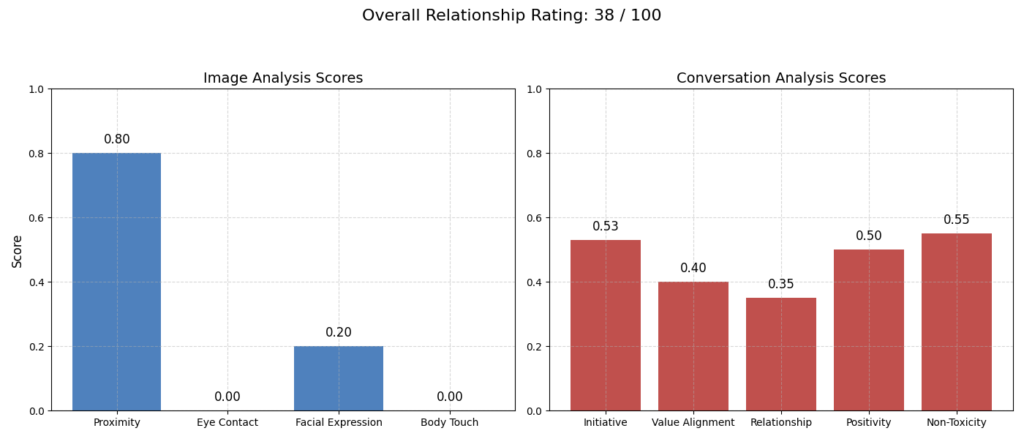
===== 綜合分析報告 =====
整體情感評分
你的整體關係評分為 38 分(滿分 100 分)。
主要觀察摘要
關鍵觀察結果如下:
- 情感疏離:照片中雖然有身體接近,但缺乏眼神交流和表情較為嚴肅,顯示出情感上的距離感。
- 期待落空:Emily 表達了對未兌現承諾與感覺被忽視的不滿。
- 防衛與責怪:Alex 採取防衛姿態並責怪 Emily,導致衝突升級。
- 溝通失靈:對話中展現了 Alex 不傾聽,Emily 感到未被聆聽的模式。
- 關係緊張:雙方因疲憊和缺乏認可感考慮暫時分開。
詳細分析與建議
當前關係狀態
- 目前的關係處於緊張並面臨重大挑戰。
- 圖像分析顯示,儘管有身體上的親近,卻缺乏情感連結。
- 對話分析揭露了期望落空、防衛心態及溝通不良的模式,進而導致怨恨和疲憊感。
優勢
- 表達想要修復的意願:Alex 和 Emily 都表達了希望改善關係的願望,Alex 承諾會努力,Emily 則希望能重新信任他。
- 認可彼此的重要性:Alex 表示 Emily 對他來說很重要,顯示出潛在的情感基礎。
問題
- 承諾落空與期待未達成:Alex 未能兌現承諾,讓 Emily 感到不被重視。
- 防衛性溝通:Alex 的防衛與責怪行為使衝突惡化,阻礙了問題解決。
- 缺乏積極傾聽:Emily 覺得 Alex 不願意聆聽她的心聲。
- 情感疏離:缺乏眼神交流和嚴肅的表情,表現出雙方之間的情感隔閡。
- 衝突升級:對話中反覆出現衝突加劇與問題未解的情況。
改善建議
- 提升溝通技巧:雙方應專注於主動聆聽、展現同理心,以及以非責怪的方式表達需求與感受。建議參加情侶諮商學習有效溝通技巧。
- 重建信任:Alex 應持續且一致地兌現承諾,以重建 Emily 的信任。小而一致的行動可以帶來巨大的改變。
- 優先安排共度時光:安排專屬時間進行情感交流與共同享受的活動,幫助重建親密感與鞏固關係。
- 處理根本問題:探索造成溝通問題與期待落空的根本原因。諮商可以提供安全的空間處理這些問題,並發展出更健康的應對方式。
- 培養同理心:雙方都應努力理解彼此的觀點,並肯定對方的感受,這有助於減少防衛行為並促進支持性的互動。
- 尋求專業協助:如果努力後問題仍然存在,建議尋求情侶諮商師的協助,獲得專業指導與支持。
讀者補充說明:常見問題(FAQs)與專案洞察
Q1:這個專案旨在解決什麼問題?
本專案旨在透過 AI 技術,協助情侶或伴侶分析並改善他們之間的溝通與關係動態。
例如:
- 「最近覺得和伴侶之間的對話總是不太順利。」
- 「從我們的合照中感覺彼此之間的關係變得冷淡了。」
針對這些模糊又難以明確描述的困擾,本專案運用 AI 進行客觀分析,並提出具體可行的第一步改善建議。
Q2:這個專案是如何利用 AI 技術解決問題的?
在本專案中,我使用了 Google 最先進的生成式 AI 技術(Gemini 模型),進行兩種主要分析:
- 圖像分析:
AI 會分析情侶的照片,並將「身體距離感」、「眼神接觸」、「臉部表情」、「身體接觸」等指標數值化。 - 對話分析:
AI 會評估對話紀錄,計算「正向/負向情感比例」、「對話主導性」、「價值觀一致度」以及「關係溫暖度」等指標。
這些分析結果會被整合起來,AI 最後會以報告形式,提供關係評估與實用建議。
(文中也包含了載入圖片並取得 AI 分析結果的範例程式碼。)
Q3:本專案中使用的 AI 技術有哪些挑戰與限制?
限制包括:
- 如果提供的資料(如照片或對話紀錄)數量不足或品質不佳,評估的準確性將會下降。
- 人類的情感與人際關係極為複雜且充滿細膩差異,AI 難以完全理解或正確評估。
- AI 的分析結果應作為參考依據,實際的判斷或必要時仍需仰賴人類自身或專業人士的支援。
Q4:未來有什麼計畫來進一步發展與應用這個專案?
我計劃將本專案開發成一款智慧型手機應用程式,讓任何人都能輕鬆使用。
未來的目標包括:
- 讓個人能夠在家中輕鬆分析並改善自己的人際關係。
- 提供給諮商師或治療師作為支援情侶輔導的輔助工具。
隨著科技持續進步,我希望 AI 驅動的人際關係分析能變得更準確且更深入。